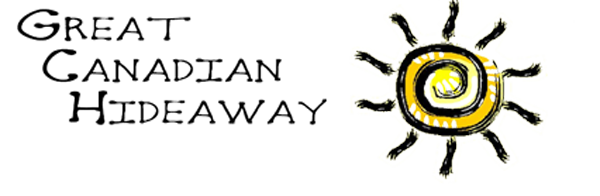
Add Great Canadian Hideaway to your home screen for quick access. Follow these steps:
- Click this link to visit our site: Great Canadian Hideaway
- Once you're on our site, open the browser's menu (Android: three dots iPhone: share icon).
- Select "Add to Home Screen" (this may vary depending on your device or browser).
When prompted, confirm the addition. You will now have a shortcut on your home screen
with our logo:
![]()
This shortcut will take you directly to Great Canadian Hideaway!